How to make YouTube Channel
How to make YouTube Channel If you have to make art picture for your YouTube channel then you have come to the right place. Because I will teach you only 10 steps in this article YouTube Channel Art Kaise computer And Internet connection It is very important to be If you have these two things. So you can make your YouTube channel art very easily.
How to create YouTube Channel Art
How to create YouTube Channel ArtThe So for this you have to follow the 10 steps given by me. Only then can you create your YouTube Channel Art.
1. Go to Crello.com and signup
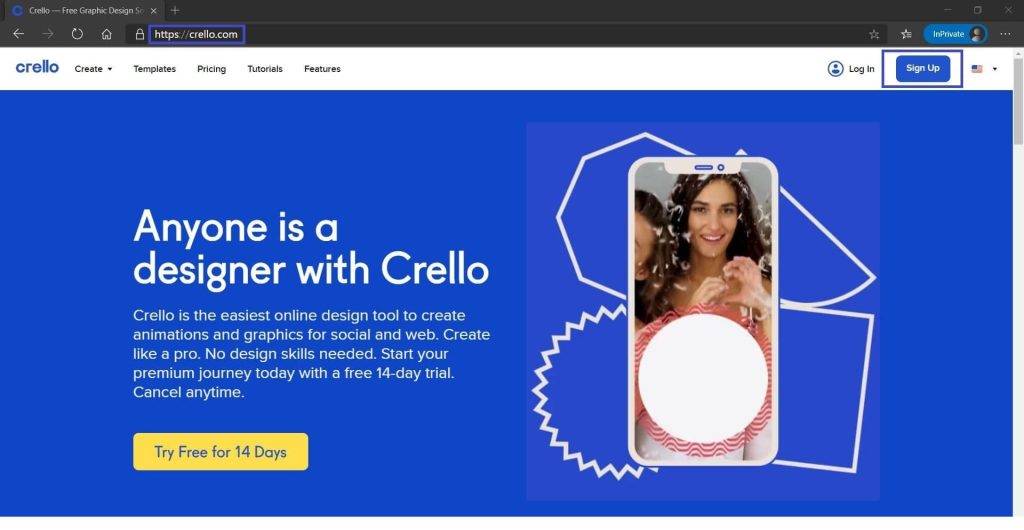
First of all you crello.com But have to know. After that you have to email Id From crello.com’s website signup Have to do.
2. See Crello’s Dashboard
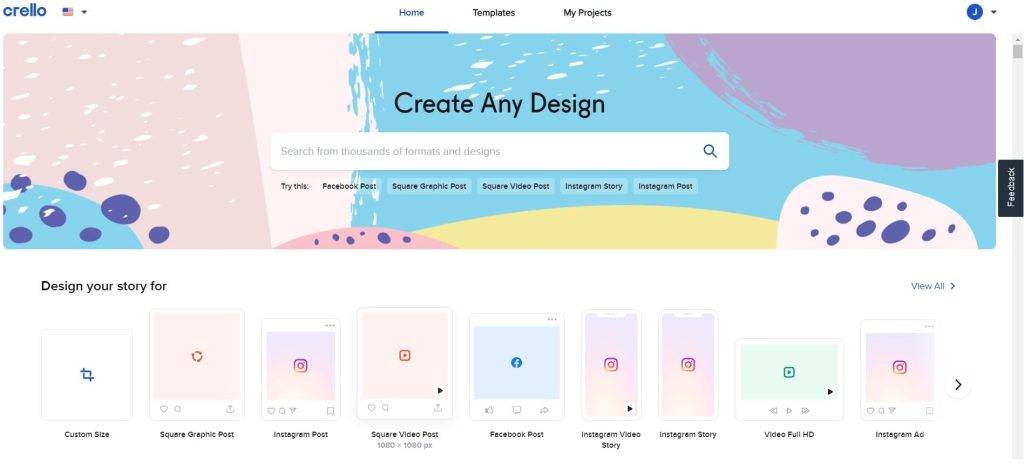
After signing up you do this Dashboard Will get to see.
3. Search YouTube Channel art

You must write in this search box YouTube Channel Art After that you Show All Templates Have to click on
4. Import any Template
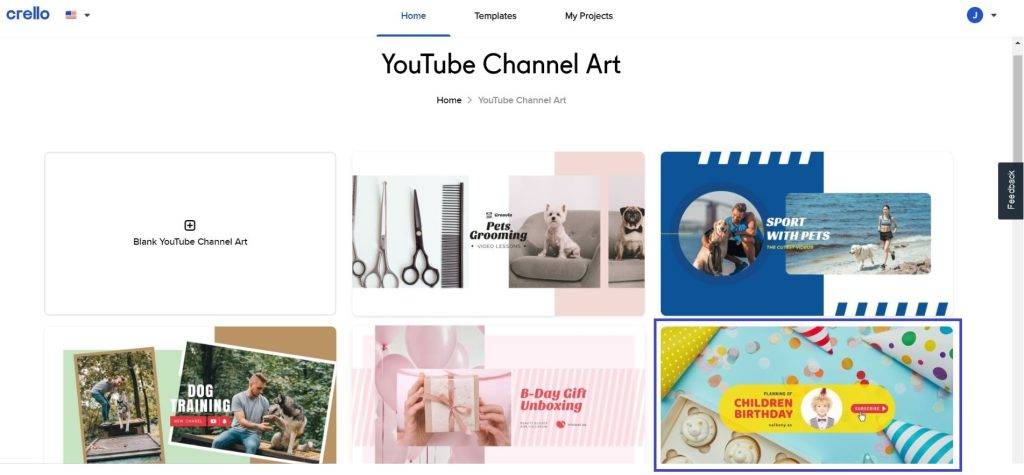
Many templates will be shown in front of you. Any of you template To import can do. To import you have to click on the templates that you like.
5. Editing this template

Now that template will appear in front of you, which you must have imported. In addition, you panel Will also be found. Through this panel, you template To edit can do.
6. Click on Download
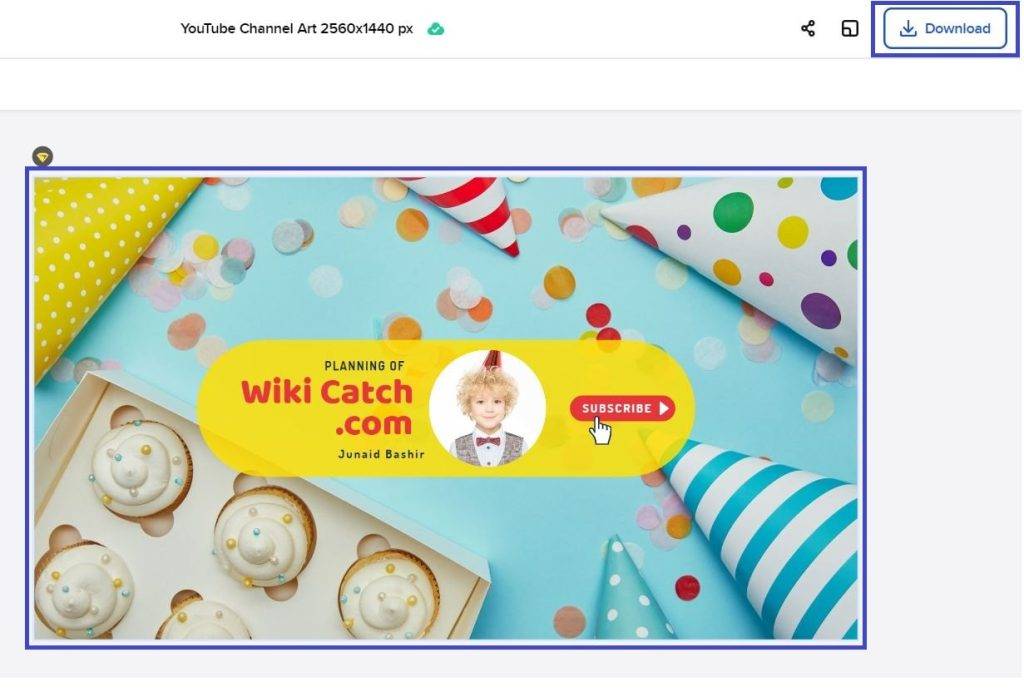
I have done a little editing in this template. You can edit in your template according to your requirements. After full editing, you on the right side On top of download Of option Must be seeing To download this image one has to click on it.
7. Click on PNG or PNG Transparent

Now a popup show will be done in front of you. You can download your image according to your requirements. if you High Quality image If you want PNG or PNG Transparent Have to click on
8. Your Image Downloaded
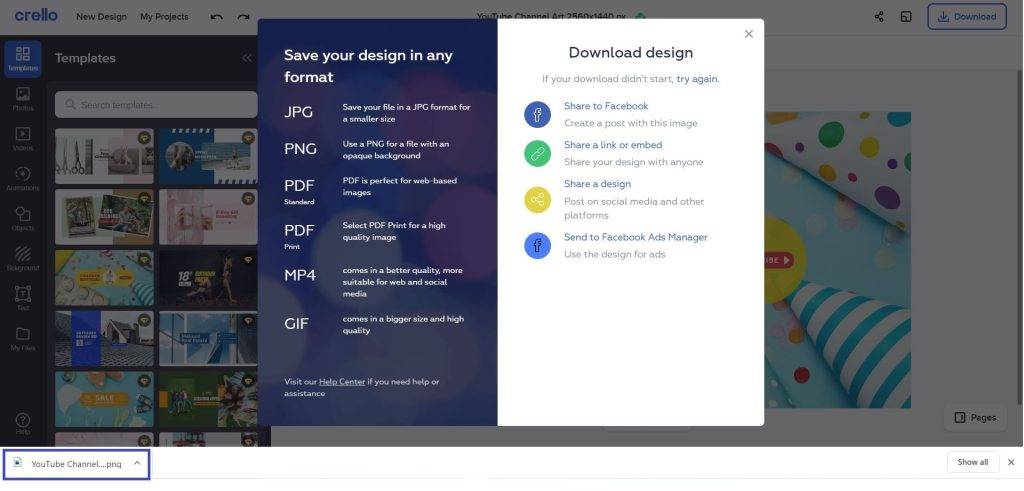
This is your click image automatically download It will be done.
9. See Preview of this image

After downloading, you will be able to double click Have to do. After that you Image Of Preview The show will be done.
10. Watch this image in the YouTube channel

You can see this image YouTube Channel But it looks so good.
You must have learned to create YouTube channel art. Now it comes whether crello But we can make anything Free in ? So I have a simple answer to this ( Nahi ).
Because Crello is a premium website. Where you can make anything. But before making any image, you definitely have to subscribe to Crello. Only then you can use crello.
Q. A question must be arising in your mind. If crello is a premium website then why didn’t you tell earlier?
Ans. Because i give you a Gift Code Want to give Through which you can run crello for free too lifetime for.
Gift Coupon Code: JAVARIASIDDIQUE
How to run Crello for free
If you want to run Crello for free, then you have to follow the two methods given by me.
- Refer and Earn
- Coupon Code
Refer and Earn: The best way to get Crello to run free is by Refer and Earn. Because if you signup anyone through your referral code. Then $ 2 will be added to your account immediately.
If in your account $ 100 complete Will be done. After that you will use these money from crello Subscription Can take 1 year for. If you follow this process, then you can run crello from this process free for lifetime.
To find the refer code of your account, you need to profile Have to click on After that your refer & earn Have to click on

When you click on Refer and Earn. After that such a page will be shown in front of you.

You will see your link above. You will have to copy this link and share it with your friends. So that when your friends signup, you will get credit in your account.
Coupon Code: If you have crello coupon code Will, then you can run crello for free through that Coupon.
I will try that wiki catch Crello’s website updated Gift coupon Keep it to yourself
Gift Coupon Code : JAVARIASIDDIQUE
Which I have given coupon code above. You have to use this coupon code by adding it to your crello account. To use this coupon, you have to go to your account.
After going to the account, you have to click on the profile. After that a small popup show will be done in front of you. In this popup, you will see the option of Promo Code. You have to click on it.
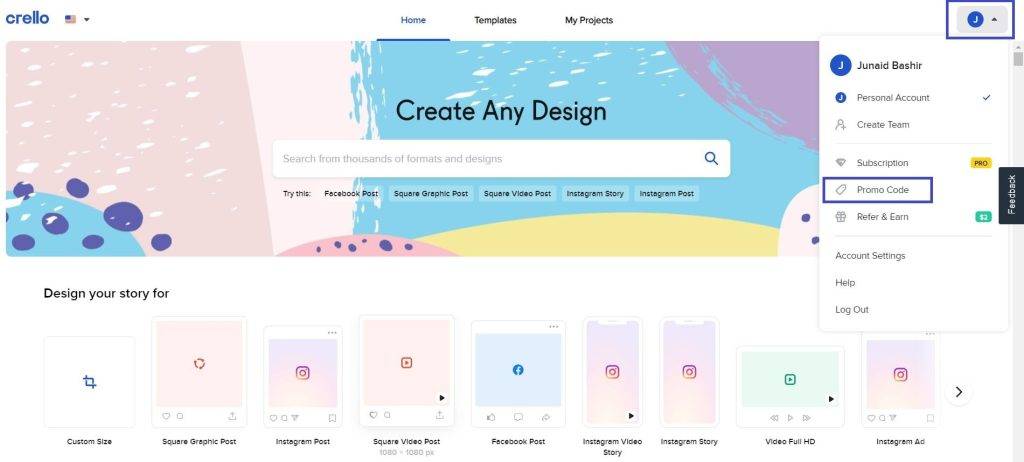
After clicking, you will land on another page. On this page you have to add that coupon code. Which I have given you above. After adding that Coupon code, you have to click on apply.
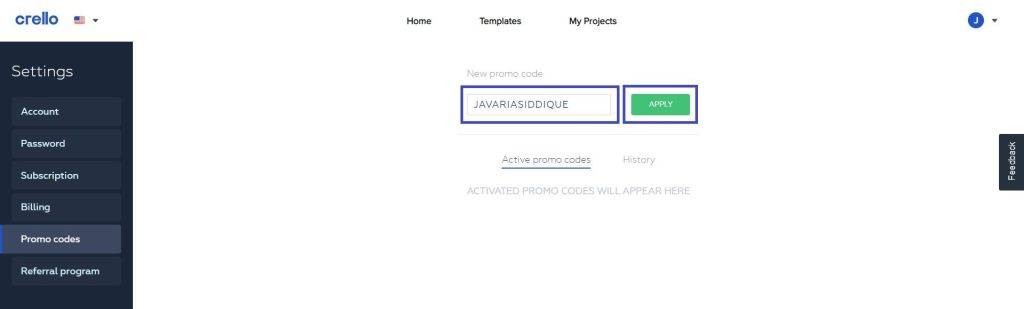
Conclusion
if you Youtube Channel art kaise banaye The article must have been very helpful. Then you will definitely share this article with your friends.
If you want any information related to this post, then you can tell me by commenting. I will be very happy to reply to your comment.